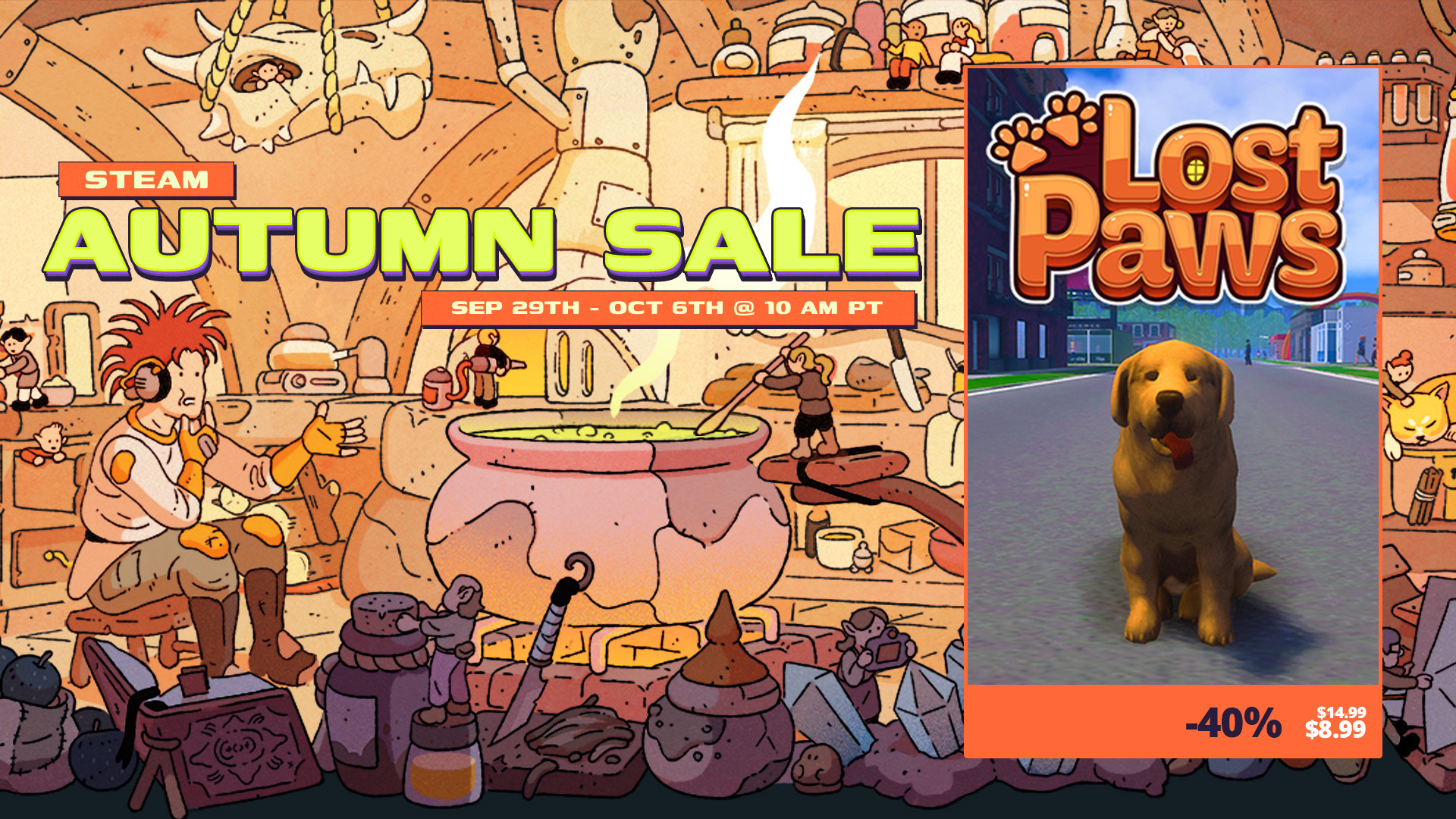Lost Paws Blog — devlog
Lost Paws Autumn Sale and Updates
Hi everyone!
Got lots of stuff for today including the latest sale, recent updates to the game, and full release progress and changes. Let's get into it!
Lost Paws Fall Sale
The Steam Autumn Sale is now live and kicking with dog-fueled action! Lost Paws will be 40% off during the sale. This sale also serves as a kind of farewell to Lost Paws being in early access as this will be the last time that the game is discounted before full release. You can read more about that and the upcoming changes below, but if you want to pick up the game feel free to click on the banner:
Full Controller Support and Steam Deck Update
The latest round of updates exists for one main purpose, and that is to have full controller support for Xbox styled controllers! In the past, controllers for the game sorta worked, but it was a little wonky. This made us go back to the drawing board and redesign the controller scheme from scratch. We changed the layout for the controller specifically to support the menu hub, which can be accessed now via the "B" button. We also changed running to the left bumper and attacking to the right trigger, allowing for both running and attacking to happen at the same time. The skills are now all mapped to the D-pad for easy access. Adding the Action Wheel to the right bumper was the final major change, making it a breeze to use the dog's static actions on anything quickly.
Getting ready to pee on this unsuspecting victim
The goal was to make the controller a good alternative to playing with a keyboard and mouse. With all the changes, it feels much smoother and is now personally my favorite way to play the game.
But that is not all! We are currently in the process of getting Steam Deck verified. It might take a bit for us to get an official verification, but as of 0.9.6, we believe that the Steam Deck experience is plug and play. If you have a Steam Deck, feel free to give it a whirl, and if you encounter any issues, feel free to let us know in the forums!
Full Release Progress and Price Changes
The big announcement for today is that we will be releasing version 1.0 of Lost Paws early in November! It will include a whole new area to explore, the conclusion to the story, a bunch of quality of life improvements, and much more! As the release gets closer, we will provide more details when we can. Worry not, as we will continue to support the game for the foreseeable future after 1.0! The full release can be considered a completed story and a complete experience, but we do have some more ideas in the future and will continue to listen to feedback.
Lastly, we want to mention that the price of the game will go up shortly after the Autumn sale ends. The full price will move from $14.99 to $19.99 to prep for the full release. We will run future discounts though so keep an eye out for that down the road.
Thanks for reading! We can't wait to unveil more about what will be in the full release. It is gonna be massive! Hope you enjoy the sale and see all of you in the next one! 🐕

The Lost Paws Trading and Crafting Update is now out!
Hello everyone!
Today is the big day! The Lost Paws Trading and Crafting update is now out adding many hours of gameplay. Crafting, trading, the apartment, a whole new city district, and brand new enemies await you in the game. It was many months in the making but thanks to your support and feedback, we finally have it out. A more detailed story will be out in a few weeks along with a couple surprises but we couldn't wait to get you more of what the beta had to offer out now!
The Government District
A whole new district is now in the game! You will now be able to explore the biggest area yet in Lost Paws with the most surprises. Explore the park, stores, and alleyways to find the best loot!
Trading
Trade with our new Cat Trader! He has wares if you have kibble but watch out for those big prices. Haggle to bring them down or find other "means" to make things more affordable. 
Shadow Cabal
The big enemies of dogs all over is revealed! The Shadow Cabal is up to no good and you have to stop them. They are equipped with the best anti-dog tech around so watch out!
The Apartment
Get new digs for you dog! A new buyable apartment is now up for sale in the game. Deck out your own place out by unlocking tons of upgrades.
Crafting
Need a new buff? A new crafting system is in the game allowing you to get the best bonuses. Work with Shibu to craft buffs to make your dog as strong as possible.
New Weapons and Armor
Get a whole new host of weapons and armor for your dog! From Viking helmets to fire peppers you now have a whole new arsenal to take on anyone who dares to threaten your dog. 
The Emoji System
Many NPCs are now much more lively! A new reaction system is now in the game and causes the crowds around you to respond based on the actions that you take. Now is the best time to make friends or give them a good scare!
Story Updates
Discover the why all the dogs are disappearing in the city. Meet new allies and work your way to finding out how to change the city for the better.
Quality of Life Changes
- Merged beta branch on Steam into the main branch of Lost Paws
- Moved various buildings with interiors to the main city district
- Additional optimizations for crowds and cars
- and much more!
Bugs Fixes
- Added safety code for when the dog gets stuck on an item
- Fixed various mesh collider bugs in the world
- Improved car placement in the Government District
- Improved players ability to walk on stairs
- Fixed dog jumping being sticky on various surfaces
- Fixed various text being see through for walls
- and several more!
Thanks again for all the support and feedback you have given to Lost Paws allowing us to make the best game we possibly can! We had many plans for this game from when it first came out and what to do became clear because of all the feedback we received. We have more surprises coming up fast so you can expect even more updates from us very soon. Stay tuned. Thanks again for reading and see you in the next one!
Lost Paws Version 0.7.2 is now out!
Hello Dog Lovers!
Today is the big day! As part of our long-range upgrades and transformation of Lost Paws, we have our first massive update out now. This update is focused on many quality-of-life changes, a graphics and environment upgrade, and most importantly a complete overhaul to the UI. We have been so excited to share all of this with you and can't wait to get into the details!
Quality-of-Life
The quality-of-life changes can be chunked into two broad categories: new things and improvements.
For new things, we added 3 new vehicles including a van that is jumpable, a taxi, and a blue sedan. In fact, the cars are now easier to get on because of some collider changes we made. You can see a sample of it here:

Another new system we added is IK for the doggo! Inverse Kinematics (IK) allows us to give targets for specific sections of the doggo’s body while he is doing things. In our case, the focus was on the head of the doggo which allows our good boy to look at things he wants and at people. We also have foot IK allowing the doggo’s feet to shift to match the ground.
For the improvement side, the biggest in my humble opinion is better bonking physics. We now consider the direction and relative velocity of the bonk to make the ragdolls fall over according to where they were hit and how hard. This extends to using the balls as projectiles too! You can see a sample of the improved bonking here:

A final note on the improvements is adjustments we made to doggo’s walk and animation speeds. Doggo’s stride now has more stompy power and feels more grounded.
Here is a comprehensive list of all the Quality-of-Life Changes:
- Fixed Key Remapping Error with Num Lock
- Modified dog animation and movement speed to improve visuals
- Tuned bonking physics to have more impact
- Improved bonking physics to factor in the direction of the hit
- Added falling effects for when a dog walks off a ledge
- Controller fix for digging
- Added three new vehicles
- Made the colliders for the cars more accurate and easier to climb
- Added Look Ik to the dog’s head
- Added Foot IK to the dog’s paws
- Fixed sound error for rebinding RPG Skill keys
- Improved car behavior in the city to reduce the number of collisions
Graphical Upgrades
The next significant improvement we added to Lost Paws was a graphical upgrade to the boundary of the town. We now use new shader techniques to create a seamless or near seamless edge thanks to some creative tricks using multi-layered materials. This process will remove hard boundaries and have fewer things drag your eye away from doggo! You can see a sample of it at work here:

We also added stochastic anti-tiling to the grass throughout the town. By doing that, we have removed the patterns in the grass to give it a more natural look, making those gardens feel even more beautiful. In addition, the parking lot also received texture modifications to work more seamlessly with the roads.
Lastly, we also made some minor art modifications around the edges of the town like more grass and concrete barriers. We removed most of the edging and replaced it with a seamless look so you can focus more on the chaos having fun with doggo.
Here is a comprehensive list of all the graphical improvements:
- Added a new shader blending for grass at the edge of the town
- Added new sidewalk pieces for the edge of town
- Added new shader blending for the road to the Supermarket parking lot
- Added more grass to the edge of town
- Installed cement edging around the Supermarket parking lot
- Improved grass backyards in town with stochastic anti-tiling
UI Overhaul
So now is time for the most massive change! Every UI panel and element is now different. Nothing was left unturned, and everything received a graphical upgrade at a minimum and a functional improvement at a maximum. Broadly speaking there are two types of changes made. The first is the preexisting UI upgrades and the second is the additions to the HUD.
For the UI upgrades, the primary thought was to enhance our visual hierarchy and make the whole thing easier to read and more enjoyable to look at. To accomplish this, we decided on a modified color scheme, added gradients and shadows, resized and repositioned the panels, and added effects to highlight valuable information and make things easier on the eyes. Some of the panels got a complete rework to make them sleeker and clearer. For example, the Skill Tree line work was completely redone. Every panel now has these upgrades a sample of which can be seen here:
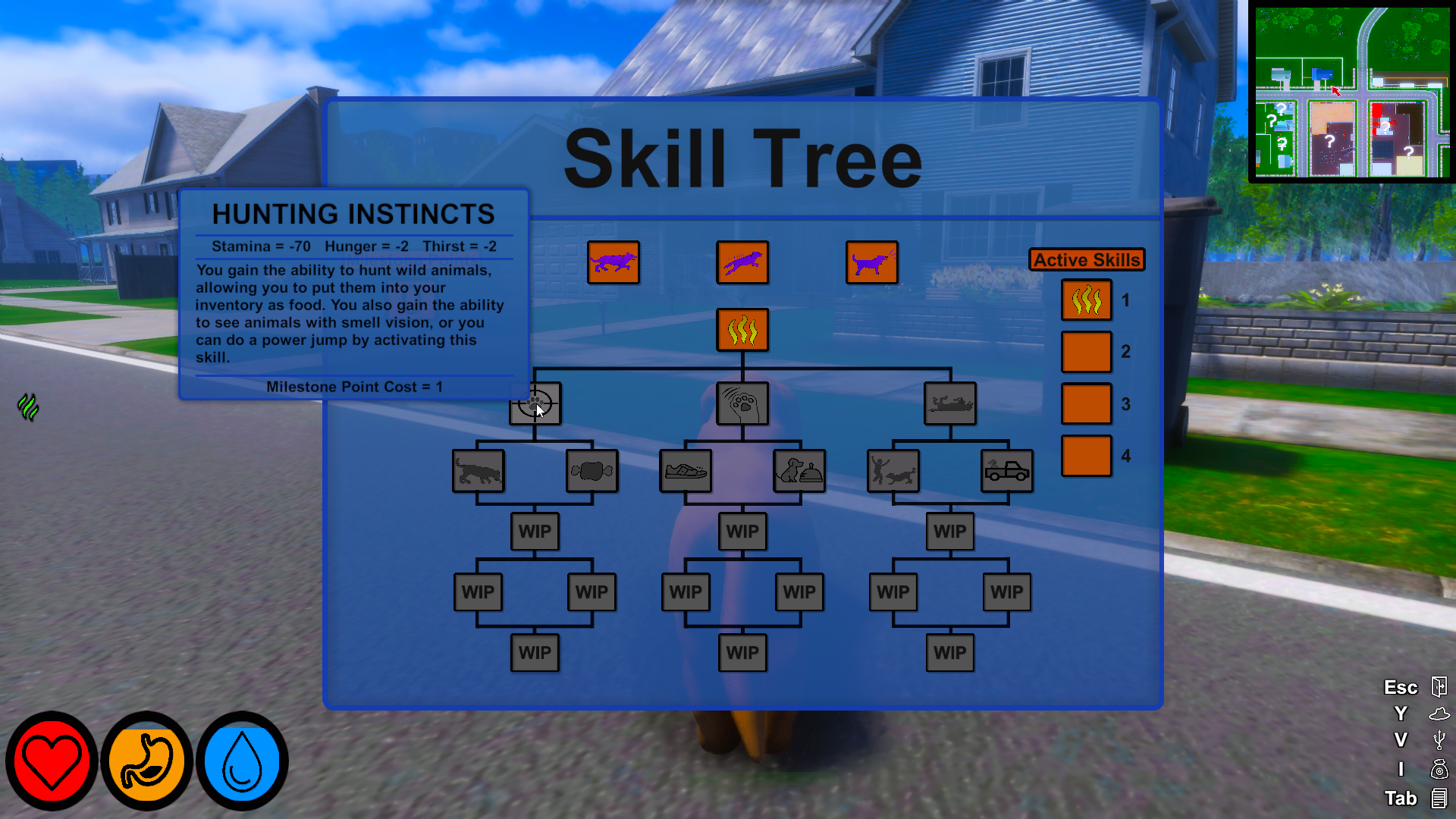
All our panels are now repositioned to the center to have a consistent place to look at them all. We have also decided to use specific colors in the UI to help its visual language. Colors like blue now serve as the background with green for status info and red for critical info. We thinned the lining of the panels to reduce their size and make them sleeker. We also used near-color gradients with a new palette to both unify the color scheme of the UI and make them more pleasing to stare at. All these changes aim to make the UI more compact, prettier, and easier to parse.
We also added new panels! The Menu Hub and the Quest Log are now up and running. Both will aid in making the game easier to understand and play by providing a convenient way to access info. The Menu Hub now acts as a universal connection between all our menus giving you easy access to any panel at the push of a single button. The Quest Log is also helpful allowing you to see what to do next to progress the story. It can be referenced anywhere and gives additional background to the current mission. You can see a sample of the Quest Log here:

We felt these panels were critical to get in because it was becoming difficult to remember every keybinding for the growing number of menus. We also wanted to lower the mental load in memorizing things like tasks and give a few hints on how to accomplish certain objectives. With both panels, we wanted players to focus on playing the doggo rather than having a lack of information get in the way.
For the HUD, our goal was to make our systems more understandable and give more information so everyone can make informed decisions. Firstly, the layout of the HUD was redesigned to make it easier to read and include more details. For example, the Vitals Gauges (Health, Hunger, and Thirst) now flash to alert you when any of them are below 20.
The HUD now has areas designated for certain pieces of information. The top center is for major alerts like if a dogcatcher is chasing you. Below the mini-map is a Notification Log for general actions like when you pick up an item. On the bottom right corner, a new keymap legend is now there to help remind you of all the important shortcuts. The locations name pop-up is now above the Vital Gauges allowing us to do it more frequently without being too distracting. On the left of the screen, we now have new status icons to give valuable info about things in the world such as if you detect something to sniff nearby or if you are in a no-stealing zone. The Mission Log has been completely revamped using new colors (green and white for highlighting purposes) and better-sized text. Lastly, we have also changed the interaction tooltip at the center of the screen using green to highlight it and making it smaller allowing us to present more options on what you can do. All these new HUD elements also received general improvements to the rest of the UI including shadowing, color coding, and gradients where appropriate.
A sample of many of these new elements can be seen here:



The last major change we wanted to focus on was the map itself. The Mini-Map now has red dots that indicate when there is a threat chasing you. While this is helpful, the biggest change was to the map itself. For the World and Mini-Map, the map was completely remade from the ground up. It now has an isometric view making it accurate across the map and is also higher resolution making it much clearer especially zoomed in.
All these changes to the HUD serve one goal of making the game more understandable. In our testing and feedback, we kept seeing players having fun but missing much of the game's functionality or unsure what to do next. We wanted to ensure everything was discoverable without forcing anyone into anything or changing the balancing. The problem became more accentuated when we started to play test the game without audio revealing we needed more visual support for things in the game. The answer to the problem for us was in information and by adding new HUD elements and overhauling the other parts of the UI, we believed we have come a long way to accomplishing that goal.
Here is a comprehensive list of all the graphical improvements:
- Added Key Legend of the HUD
- Reworked Inventory Panel
- Reworked Inventory tooltips
- Reworked Achievements Panel
- Reworked Wearables Panel
- Added screen mode option (full screen vs windowed) in options
- Added a default button to reset keybinding in the keybinding options
- Improved visuals of the Pause Menu
- Improved visuals of the Main Menu
- Reworked the Skill Tree
- Enhanced the visuals of the Stamina Bar
- Improved the visuals of the Skill Tree tooltips
- Fixed text sizing issue with the Gorger Skill
- Changed zone name pop-ups to above the Vital Gauges
- Added new zone names to the world
- Implemented a new Notification Log below the Mini-Map
- Implemented new flashing warning notifications at the top of the HUD
- Implemented new control pop-ups for the center of the HUD
- Improved visuals of the World Map Panel
- Improved visuals of the Mini-Map UI
- Reworked the map graphic from the ground up
- Fixed map drift from all maps
- Added Quest Log Panel
- Added Menu Hub Panel
- Added red dots for enemies on both maps
- Added Vital Gauge flash when below 20% on a stat
- Added Sprite Status system for the HUD
- Reworked the Tutorial text to reflect changes to the UI
- Added the Menu Hub to the controller
Thank you for reading about our first major update of Lost Paws for this year! The next one will be even more massive so stay tuned. If you want to get access to the next update early sign up for the beta here. All are welcome to join. You can also check out Lost Paws here. Thanks again for reading and see you in the next one!
The Winter Sale and Update 0.6.8
Hello Dog Lovers!
The Holiday is upon us, and so is the gift of discounts! Lost Paws is back on sale for 40% off! Now is the best time to pick up the game for yourself or someone you like. Explore the world of Lost Paws this festive time with Doggo! 🐕
We also bring news of our brand new update for the sale! In Lost Paws 0.6.8, you can find new audio improvements, a festive hat, and several quality-of-life changes. Let's have a look!
Audio Enhancements
One of the biggest changes we've been working on is how we've been handling sounds in the game. Sound transitions have been improved between music tracks, which is all thanks to our new jukebox system that now manages these things better internally. You can expect more soundtracks in the game as you explore brand-new areas. In addition, combat music will now also be handled more seamlessly due to the jukebox.
Thanks to the changes above, doggo can now enjoy the new music track we have for the districts of Doggo City. You can see a sample of our new song in the video below:
The last major change we made to the audio was to some of the grunts major NPCs made. We now have a larger variety of them added in, and just about every NPC has its own unique sound they make when doggo is around.
New Hat and Combat Improvements
While audio was a big focus of this update, we also added some more doggo winter goodness. For the cold times, we present to you our newest Wearable: The Santa Hat! This festive hat lets doggo be jolly all year round:

Doggo combat has also gotten an upgrade. Fighting as doggo is now more impactful thanks to a little bit of camera shake. You can check it out below:

We plan on adding even more to the combat in the next update and beyond. As always, if you have any suggestions, we'd be happy to hear them.
Quality of Life Changes
We also had additional bug fixes and improvements to the game:
- Updated tutorial to reflect new controls
- Improved car colliders to make them more accurate to the front of the car
- Fixed an item spawn bug in Doggo City
- Added a collider to the Billboard in town
- Fixed a bug involving incorrect Roll Over item textures
Thanks for reading the story! If you have any feedback, please feel free to join our discord! We plan to have another smaller update and additional information on the next big one out sometime early next year. Until then stay safe, Happy Holidays, Merry Christmas, and hope you all enjoy the new adventures doggo has to offer! See you all in the next one!
Lost Paws Wearables Update
Hello Dog Lovers!
Our next big update is now out! For this update, you'll find new features like the wearables screen, new NPC characters, and more interactions with certain NPC types. Let's get into Doggo's makeover!
Equipment System
Doggo now has a new inventory! Well, not really, but he has more space to carry new swag. By pressing the "y" key by default or by pressing the "B" button on an Xbox controller, it will bring up this panel:

This panel is the equipment screen. From here, you can store hats, glasses, and even shoes! All these new cosmetic types are called Wearables and allow you to give your doggo a unique style. When you equip them, they will be assigned to the corresponding slot and visible on your doggo. You can click on the Wearable again to unequip it. These slots are totally separate from the main inventory, freeing you to explore your doggo's best style unhindered!
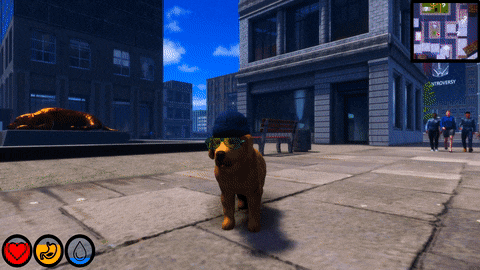
To complement this system, a dozen new Wearables have been sprinkled worldwide. They range from a shiny crown to a tail bow to some cool glasses. By putting your doggo's search skills to the max, you'll find all twelve new wearables giving you a wide range to customize your good boy! We plan to add more in future updates, so stay tuned for that!
New NPCs and Interactions
Doggo now has more people to terroize make friends with! Ten brand new characters now exist in-game. Six of them are in the crowds you can find around town, just waiting to get a face full of snout. The remaining 4 are a new group that has moved into the Trailer Park. You can find them lounging around there enjoying their little get-together.

But that is not all! A new personality system is now in the game for static (non-moving) NPCs you can find worldwide. They will react to doggo's presence and barking. When you get your doggo to bark, they will initially either show minor disapproval or even enjoy your doggo's antics. After a while, however, they will get annoyed and start to tell poor doggo off. If you hang around long enough, they might have a nasty suprised for you! Check it out to the nearest unwitting stationary citizen near you!

Other Changes/Additions
We also have done a few additional elements in this update:
- Optimization of NPC patterns: We have tuned the number of types of NPCs that spawn to increase the variety of characters in a given area.
- Ball interactions: Bonking the ball around can now knock down crowds (non-named characters). Give it a whirl to cause some chaos!
- Help page updates: The help page now reflects the new equipment system keys, including moving the world map to a new key mapping for the controller.
- Save/Load optimization: Saving and Loading should be more stable and handle more cases that could have created performance issues.
Thanks a bunch for reading! We hope to have another more minor update soon before returning to the bigger items. If you have the game, please consider leaving a review, as it helps out a ton! Thanks again for checking out the latest update, and see you in the next one!
Roadmap Changes and the Next Update
Hello Dog Lovers!
Its time for another quick update on doggo operations! So for today we will be focusing on two things: changes to the road map and the first round of details on the next update.
Road Map Changes
The main changes to the Road Map can be found here. The main highlight is the change of the wearable system and various NPC improvements to be sooner. We still plan on doing more NPC work down the road. It will be a rolling means of improvements and of course we are interested in any suggestions all of you may have. As a result, we also had to move expanding the storyline missions and some of the RPG skill additions to early next year. We are doing this to enhance the core gameplay first before moving on and expanding with the current setup. By adding these systems, we hope to enhance what is already there to a higher level making a more solid foundation when we add additional elements to the game which will follow along from changes we are making now.
Update Details
As for the changes, we plan on adding the new wearables system and more NPCs with improved behavior along with various quality of life additions. While the details of these additions will be revealed in full when the update comes out, we will be releasing early details on our discord and plan on showing some of what we are working on in a livestream a few weeks from now. For the wearables, we plan on adding several more items spread throughout the world including new types such as sunglasses and even shoes. To accommodate this, we will be making a whole new system to handle wearables that is separate from the inventory allowing you to have maximum style! The NPCs being added are for the crowds to give more variety to the people in Beaver Town and the Trailer Park. We also plan on giving them more actions to do in response to your doggo antics. Lastly, we plan on doing a variety of small UI and combat adjustments to add some more flair to the game. We expect this update to be out the week of November 23rd.
Thanks for reading! We are super excited to create our first major Early Access update. If you want to put up suggestions for the next round of updates after this one, please feel free to post them in our forum and discord. Thanks for all the support and see you all in the next one!

Lost Paws Early Access Roadmap is Up!
Hello Dog Lovers!
The Roadmap is now available! We are hyped to show you all what the current plans are for Lost Paws and where we plan to take the game. As always, the Roadmap is a living plan that can be modified through your feedback!
Before going through the highlights of the Roadmap, we probably need to explain some of the assumptions. The first thing is the Roadmap will be updated on the regular for new additions we think we can fit in and of course bugs. Each point given are features we plan on adding with some measure of detail. The explicit details will be given in stories, posts, and discord when we get close to updates. The Roadmap has categories broken down by time with Near Term being the next 3 months, Mid Term being the first half of 2024, and Far Term being long range goals. Everything is modifiable and broad categories will be given specific points if feedback or bug reports warrant it. Finally, the best places to give us feedback would be our forums and our discord.
For the Near Term the goal is to make the game more robust and add more content to expand your doggo experience. The main goal is more RPG skills and the things needed to support that especially in-game achievements. We also wanted to expand the story to give you more doggo adventures. These stories likely will be involving the commercial district and the shops involved as Shibu continues to look for ways to help you. There will also be new places to explore as we open up more buildings and add a street or two to Doggo City. Lastly, we will be adding a new doggo (still deciding so feel free to let us know) and various quality of life adjustments.
Longer term plans are focused on finishing some of our larger scale systems and adding new ones. We want to finish the RPG skills naturally and would like to hear from all of you about what types of skills you might want to see. In addition, we want to add new storage options, advanced trading, crafting, and new NPC types both hostile and friendly to expand your human interaction options. We of course will also wrap up the main plotline and expand out the city. Beyond that the sky is the limit quite literally with new doggo powers, more locations around the world, customization options, and much much more!
For our next update, we will be focusing on various quality of life changes first and fixing the issues some of you have found while playing the game. After tightening up the experience, we will pick from the Near Term items to work on next. We will be posting smaller more frequent updates on our discord so join up there if you want to stay up to date with our latest efforts! Thanks for reading and thanks in advance for any feedback!

September Devlog and Confirmed Release!
Hello dog lovers!
The big day is a week from now! Lost Paws well be releasing September 29th so mark your calendars for doggo antics. We are extremely grateful for the support from our community and are excited to to see what you all think when the game is out!
That all being said we do have out latest update out which will be the one before out release update! This one includes stuff like our new dog (yes we got another in there), two new locations, partial controller support, and several quality of life features.
New Doggo
We have added a third doggo and he is very friendly! The doggo is in the same general class of the other two which allowing you to do very similar actions. This doggo has slightly different physics reactions allowing for a variety of physical reactions that are slightly different from our original good boy. All of this gives you more options to be the kind of doggo you want!
What a handsome boy:
Look at him go:
We plan on adding more breeds after our early access release. Which ones we are still planning on but we hope to present some options for you all when we gear up for it.
New Locations
Two new locations now exist in the game. Both the Mansion and the City Park Apartment are now enterable locations in the game.
The City Park Apartment was added to punctuate the various building that are not enterable thanks to mean humans locking their doors. This place has a lobby and allows you to explore one of the apartment units. Hopefully, you won't run into any baddies in there. The apartment also features many new interactable elements like new bonkable waste bins, decorations, and drinkable fountains. Together it makes it a great stop for the discerning doggo looking for a place to rest from bustling city life.
Doggo is cozy here:
The Mansion is on the far side of town and is there to give a special location for a little world building. If you go in, you might find out where all those falling items are coming from. The mansion is a first class joint with all the luxuries you'd expect from big dinning tables to massive beds. The Mansion also has a special room with many things your doggo can play with. Peeing around in there to find out exactly what we mean.
Be a shame if these were peed on:
Partial Controller Support
This one is a little older but we finally got Partial Controller support approved on Steam! You will be able to run, jump, bonk, use skills, and use your inventory among all other important doggo actions in the game with use an Xbox or Xbox like controller. A few changes has to be made to accommodate the controller mainly with sounds and the UI. For the sounds things should be improved overall as they have been edited for more rapid and varied inputs. As for the UI, the menu's now all have a selection order which in in the main menu start by default. All other menus have it active based on type of device connected . In fact the menus and inventory change slightly in look to adjust for if a controller or keyboard and mouse are active giving you the best experience based on what kind of input device you have plugged in.
Dynamic Controller Help Screen:
Quality of life
A few new quality of life features were added as well including:
- RPG Skill Auto-assign
- Zone text notification
- Tutorial Activation prompt on start of new game
- Audio base volume adjusted
- Retuned graphics for better look and cleaner presentation
- Optimized camera to improve performance
Thanks for reading! We will be unveiling our current planned road map in the next story so we can get to the work of making one of the best dog games out there! If you liked what you read please consider wishlisting on Steam if you haven't already and joining our discord to let us know what you want to see in the future. Thanks again for reading and see you all in the next one!
Lost Paws Release Date and Major Changes Revealed!
Hello fellow Dog Lovers!
We wanted to start off this story by thanking everyone who has supported us this far. From our project announcement, to the conventions, to our beta tests; you've all been awesome with your support, and with your much needed feedback to make this game the best it can be! Your feedback and suggestions have allowed us to make more informed decisions and path a course for the future of Lost Paws. We want to share some of those decisions in this story, as well as what we've been working on and what we plan to do for the future, starting with the new Narrative Features.
The World and Mini-Maps
To start with, we have the new World Map. The World Map is a new panel you can toggle via the "M" key by default, which allows you to see a full screen global map. You can see your doggo represented by an arrow, points of interest represented by a question mark, dog pounds represented by a carrying cage, vets represented by a green cross, and main missions represented by a golden paw (more on that later). The map has all the features you may expect like the ability to zoom and scroll as well as dynamically update.
Sample of the world map at farthest zoom:
In addition, the Mini-Map is now on by default. It is synced with the World Map and will update as things change in the world and you explore. It also has all the icons there to help you locate important places nearby. You can toggle the Mini-Map with the "C" key by default.
The goal of these changes were to help with being able to plan in the game. By seeing various places to explore and where interesting things might be, you can utilize these features to help expose all the features Lost Paws has to offer. In our internal testing, it helped improve both the explorability of the game, as well as increased the playtimes with all the new places that seemed interesting to go to! But what actually makes these places worthwhile to begin with?
The Mission System
The Mission System is an unobtrusive attempt to provide a little direction as well as narrative into the game. The system has two parts to it, markers and prompts.
The markers are one of two kinds, either a point of interest or a mission marker. A point of interest is just a cool place that doggo can go to to find something interesting. At a minimum there will be treats that can be obtained some way, and that can go as high as some interesting challenge or a special item doggo can obtain. The other kind of marker is a mission marker. Mission markers are denoted by a gold paw and allow you to advance the main story. While there are instances of linearity for them, many of these missions can be completed in any order, allowing you to strategize how to survive as well as what missions to tackle when. After completing a mission or point of interest, the maps will update to reflect that.
The other part of the Mission System is prompts. Prompts come up on the left side of the screen when you're near a mission zone, which let's you know what needs to be done for the mission to be counted as complete. They are a dynamic system, so when the objective is completed a mission accomplished will appear and the prompt will go away.
Example of the Mission System in Action:

The system works side by side with the current design of the game. We do not want to railroad you too much or prevent you from exploring the way you want to. You can still wander as a doggo the way you want and survive in all the ways you previously could. The purpose of the Mission System is to provide that little extra oomph to help guide your adventures if you want additional goals, as well as give doggo more things to do in the world. It also allows us to add in one of the most requested features for the game, and that would be a story!
The Narrative
The narrative of Lost Paws starts with a car crash. Someone hits your human's car but you are able to get out of the car just in time. And so your adventure begins!
The narrative is all about you finding your missing human from your road trip. You will have to venture further into the world, explore, and survive to eventually reunite with your lost human. The Mission System is closely tied to the story, expanding what happens in the world, giving hints to why it may have happened, and expanding the lore of the world. You will end up doing things like helping repair a bridge to get further along and unlock more things to do in the world.
To support this, many new places have received additional artistic improvements. New locations have been added to the world and new NPCs are now around for you to interact with. Examples include a revamped trailer park with an ongoing party for you to explore, and new NPCs like the construction worker at the bridge to help out. These additions for the core of the new narrative are intended to help expand the world of Lost Paws even further.
Example of a new mission zone:
The main reason we added the story is because it was the most requested feature we encountered at conventions and surveys. Our beta test during the early summer cemented it in our minds to help serve as a guide for players that want one, as well as give more actions and meaning to the world as you go around surviving as a doggo. To be clear, the procedural elements of the game and the random wacky adventures you can find yourself in, as well as all the different playstyles of doggo are still in the game, and even further supported as various ways you can solve the missions. The narrative and Mission Systems are there to provide more direction at your pace, so that you can choose when and how to do these as you wish!
Optimization
In addition to all the narrative elements, we have also made a few small changes and did another round of optimization. The biggest changes we made to optimization was the addition of our new Macro LoD system. In short, it takes a grouping of objects and replaces them with a 2D texture until you get within a certain distance toward the target group. This has caused a massive vertex reduction for rendering requirements, reducing it by millions of verts. It addition to that, we compressed many more scene textures and replaced various high poly count models with cheaper ones. This is especially notable in the forest, which reduced VRAM usage as well as rendering requirements. All together, these improvements made the default high settings in the graphics panel work well on any modern gaming system.
New Release Date and Other Announcements
So now we have the big announcement! Lost Paws now has a definitive planned release date September 29th this year. We know this is later then our original projected date for late August, but we have a good reason for the change in the release date--- we swear! We conducted an internal test about a week ago, which while coming back positive also revealed to us many details we really wanted to get into the game before we released. Ultimately, we decided not to rush it and make one more serious pass at polishing to make the experience as tight as possible. We want to make a game even in an early access state that we can feel proud of releasing, and that means giving it a little more time to polish it as best we can!
We will be adding many little features and new areas, as well as a new mission over the course of this month and the next. All of this is on top of our current work to get partial controller support and achievements into the game. We also hope to add a new doggo before it is all over. We are excited to share all of this with you!
To top it all off, we will run another beta to gather more feedback! We will have more details on this later on, but if you were in the playtest in June, you will be automatically enrolled in the next beta. We are hoping for this beta to run sometime later in August. if you're interested in the beta, let us know in our discord and we'd be happy to ship you out a key when we are ready!
Thanks for reading! If you liked what you saw, please consider wishlisting on Steam as it helps out a lot! Thanks again, and we'll see you in the next one!
Lost Paws May Devlog
New doggo, more performance enhancements, and more features!Lost Paws April Update
Hello dog lovers!
Welcome to our latest doggo filled devlog! In this one, we will be going over the progress made in April and what to look forward to this month.
Lighting
Firstly, the main focus for this month was a revamp of interior lighting. We felt like the experience wasn't as cohesive when going from building interiors to the rest of the world. It created almost two distinct lighting environments which we wanted to unify.
To do that, we first trashed our simple lighting setup and started to pick the kind of light (either spot of point) based on the type of fixture. We then would add a second light per fixture that would affect the area around it like the roof. After that we would add an area light near the floor and sometimes walls to simulate external light coming in. Lastly, we would bake a reflection probe for the interior. All these changes were made because we needed a performant template that we could put in each interior. Below are a couple samples.
Vet Lobby:
Apartment Lounge:
Performance and Bugs
Another big focus for us this month was performance. While it is still ongoing, we have already managed to massively improve stability and most importantly FPS. The primary way we did this was leveraging our boxed off building designs. Most of the lights in the scene are located in interiors with the exteriors mostly lit by sun light. As a result we can effectively create our own light level of detail (LOD) system. We check based on a light's distance to the doggo and then depending on how far we turn on and off light and lighting features like shadows to prevent them from adding performance costs when the player is too far away to see them.
Speaking of LOD, we have added it for various buildings with a lot of details as well as bake and atlas the buildings to lower the cost down further. Props and other details have been added to the LOD system so that they are culled from rendering when at distance even when occlusion can still see them but being too far for the player to notice. Combined this has jumped the FPS by over 50% allowing for it to run on even more PCs then before.
Lastly, here is a highlight of some bugs/requests you all found either at the conventions or mentioned in previous demos:
- Make Angry Old Man drop an item when defeated
- Allow begging to convert from sit to stand up
- Allow players to adjust zoom of camera with mouse wheel up and down
- Fixed Beg detection for Friendly Old Man
- Improve physics interaction on balls and inventory
- Fixed the Vet getting knocked out on occasion during respawn
Future
We wanted to wrap up by providing a little update of what can be expected this month. Dog breed selection is well under way and we currently are working on adding our first new breed a Doberman!
Here is a brief sample:
We are hoping to add more breeds in addition to more building interiors and a new adversary in the forest this month!
Thanks for reading! If you have any interest in signing up to our closed beta you can still access the sheet on our discord: https://discord.gg/3mQnjNSMcW. If you liked what you saw, please consider wishlisting on Steam as it helps out a lot! Thanks again and see you all in the next one!